Suggesting your first translation
You can start suggesting translations by following these simple steps:
- Log in to TranslationsPress or create a new account
- Go to your Team Dashboard
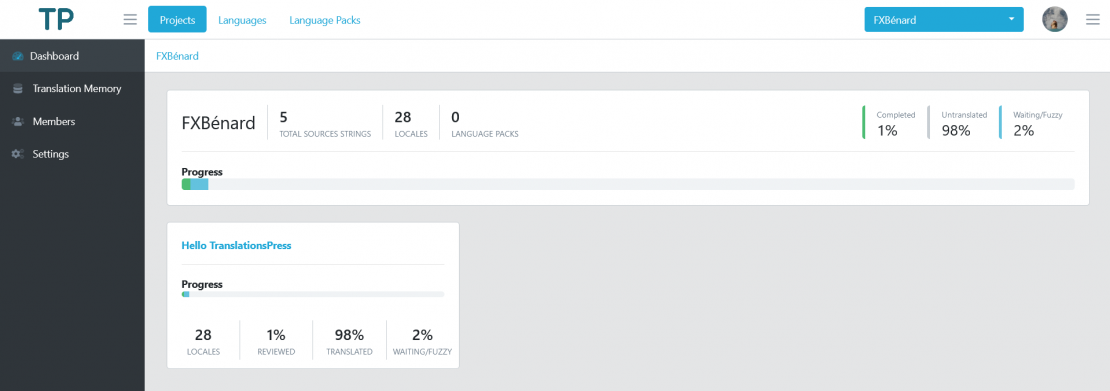
- Find the project you want to contribute to and click on it
- Find your locale and click on it
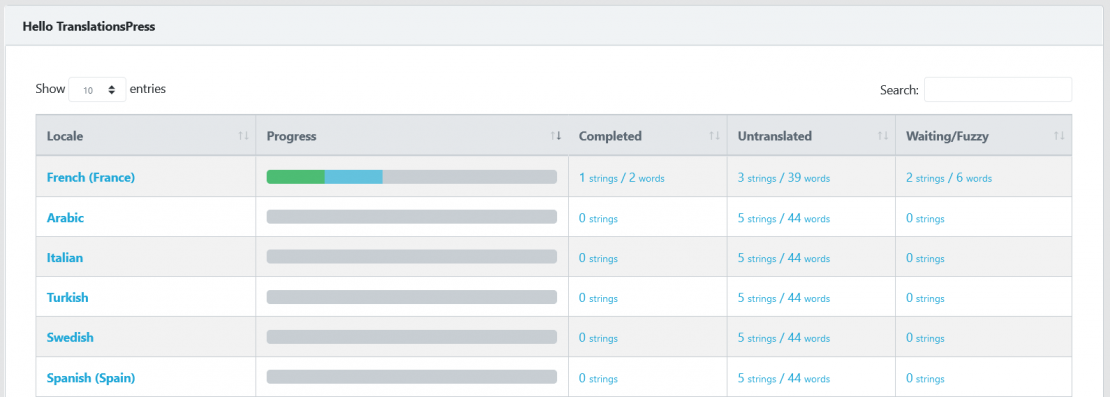
- Here, you will see a list of strings. To contribute your translation, click the add link on the string to translate (you can also single-click the row to open the translation editor.)
- Enter your translation, then click Suggest
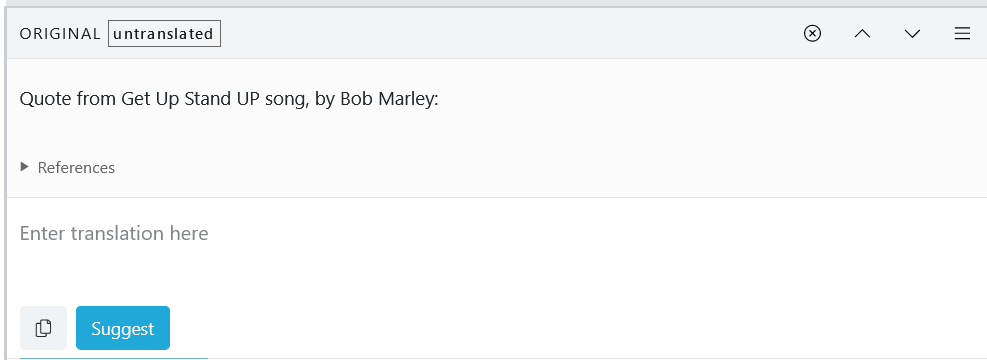
Great! You made your first contribution in TranslationsPress!