Translation Memory
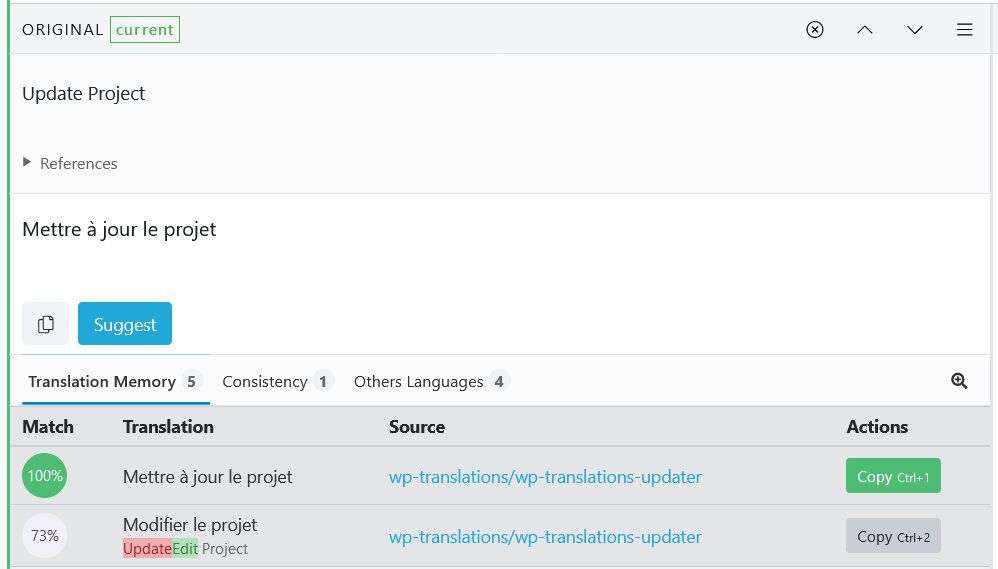
Each Team in TranslationsPress has a built-in Translation Memory (TM) system. TM is a powerful tool that helps with translation quality and consistency.
Note: If you use WP-Translations Services for your translations, the WP-T Translation Memory will be included in your own project and it will save you extra work and money by reducing the amount of already translated strings and new work a translator has to do.
How Translation Memory works
Without going into too much technical detail, Translation Memory is a database of previously completed translations. Each time a translation is approved, it’s saved to this database. In the future, if a phrase similar to the original source string appears, the translation is presented to the translator as a suggestion.
This concept of looking at two phrases which are similar but not exactly the same is known as a fuzzy matching.
In some cases, you may have two phrases which are exactly the same. This is known as a 100% match. Most of the time, if one of the phrases was already translated, you can reuse the translation for the other phrase.
TM in TranslationsPress
Each team in TranslationsPress has its own Translation Memory (TM) instance. It is updated whenever a new translation is submitted and reviewed.
When a new project is created, Team TM is automatically applied for this project.
Please note that TM doesn’t share the same TM suggestions across languages that have the same country code but different locales. For example, es_ES and es_MX are treated as different languages and don’t share the same TM entries.
What happens if a language/resource/project is deleted
- If a language or a source(s) from your project is deleted, all the TM entries will be preserved and available as TM suggestions for future translations.
- If a whole project is deleted, translations for that project will be deleted from the TM, so those TM suggestions will not be available for future translations.
TM Leverage
The unit of storage in TM is a segment (also referred to as a string), not a sentence. A segment might contain one, a few, or many sentences – depending on the structure of the source file.
TM compares a new segment with the segments that it has in its database. Then, it identifies the similarity match. If the similarity match is 60% or higher, those segments will appear for a translator in the “Suggestions from Translations Memory” section.
Old Translation Versions
When an existing translation is replaced by a newer version and it is not used anymore in a project or projects that belong to the same Team, then this old version is no longer exposed as a suggestion in TranslationsPress Editor.
A translation version is not removed from the TM, when:
1) The corresponding translated source string is removed/deleted from the resource
2) The source text is updated. In this case, the string returns to the untranslated state but the translation of the previous version is still part of the project’s TM suggestions